Terminal Agent Remote Deployment Case Study
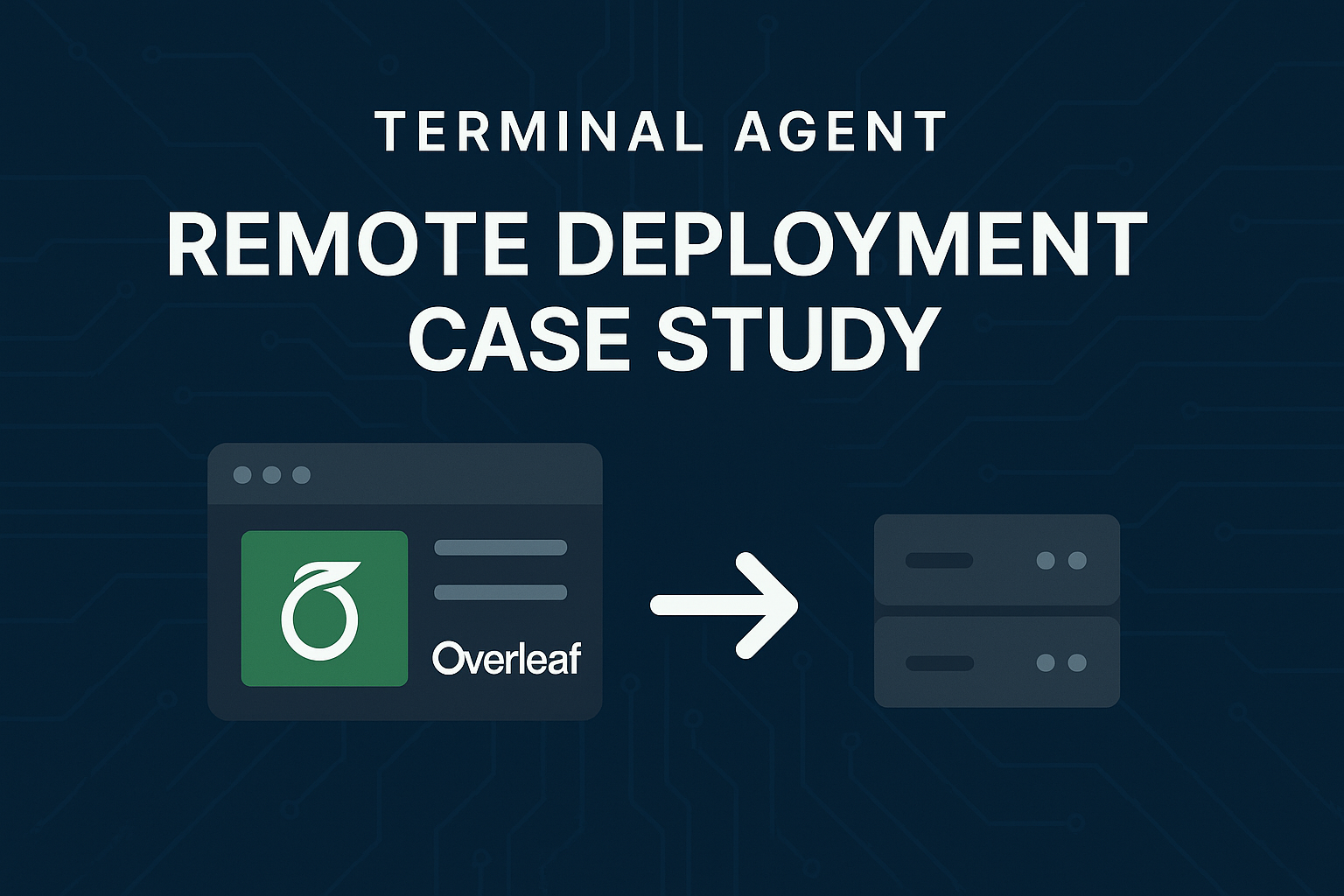
Deploying Overleaf Remotely with Terminal Agent’s Webpage Tools
In academic and technical writing, Overleaf is a widely popular online LaTeX editing platform. While Overleaf offers cloud services, many users and organizations prefer deploying private instances for data privacy, customization needs, or network restrictions. This article demonstrates how to use Terminal Agent’s Webpage Tools and remote execution features to easily deploy a private Overleaf instance on a remote server.
Introduction to Terminal Agent’s Webpage Tools
Terminal Agent’s Webpage Tools is a new feature that allows the AI assistant to directly read relevant webpage content and then perform related operations based on that content, such as detailed steps for application deployment.
Real-world Case: Remote Overleaf Deployment
Background Requirements
Let’s say we need to deploy a private Overleaf instance on a remote Debian server for internal team use. This process typically involves multiple steps:
- Installing Docker and Docker Compose
- Obtaining Overleaf’s Docker configuration
- Configuring environment variables and port settings
- Starting the service and verifying functionality
Completing these steps manually is time-consuming and error-prone. Using Terminal Agent’s Webpage Tools and remote execution features, we can significantly simplify this process.
Preparation
Before starting, ensure that Terminal Agent’s remote execution environment is properly configured:
# Add the following configuration to your ~/.terminal_agent/.env file
REMOTE_EXECUTION_ENABLED=true
REMOTE_HOST=your-server-hostname
REMOTE_USER=username
REMOTE_AUTH_TYPE=key
REMOTE_KEY_PATH=~/.ssh/id_rsa
REMOTE_SUDO_ENABLED=true
Deployment Process
This step is very simple. Just open Terminal Agent and enter:
[Terminal Agent] > refer the webpage https://github.com/overleaf/toolkit/blob/master/doc/quick-start-guide.md and deploy the overleaf in the host
Terminal Agent will automatically complete all steps, including installing Docker and Docker Compose, obtaining Overleaf’s Docker configuration, configuring environment variables and port settings, starting the service and verifying functionality.
Demo Video
The following video demonstrates the complete process of deploying Overleaf using Terminal Agent’s Webpage Tools and remote execution features:
Extended Application Scenarios
Beyond deploying Overleaf, Terminal Agent’s Webpage Tools and remote execution features are applicable to various scenarios:
- Remote Deployment of Other Web Applications: Such as GitLab, Nextcloud, WordPress, etc.
- Automated Cloud Service Configuration: For AWS, Azure, Google Cloud, etc.
- Batch Server Management: Executing identical configuration tasks across multiple servers
Conclusion
Terminal Agent’s Webpage Tools and remote execution features provide system administrators and DevOps engineers with powerful automation tools that simplify complex deployment tasks. Through the Overleaf deployment case described in this article, we can see how these features work together to streamline workflows and increase productivity.
Whether you’re an individual user or part of an enterprise team, you can leverage Terminal Agent’s innovative features to easily handle various complex deployment and configuration tasks. Start trying Terminal Agent today and experience the new AI-driven approach to automated deployments!
