Terminal Agent + Qwen3 Practice Guide
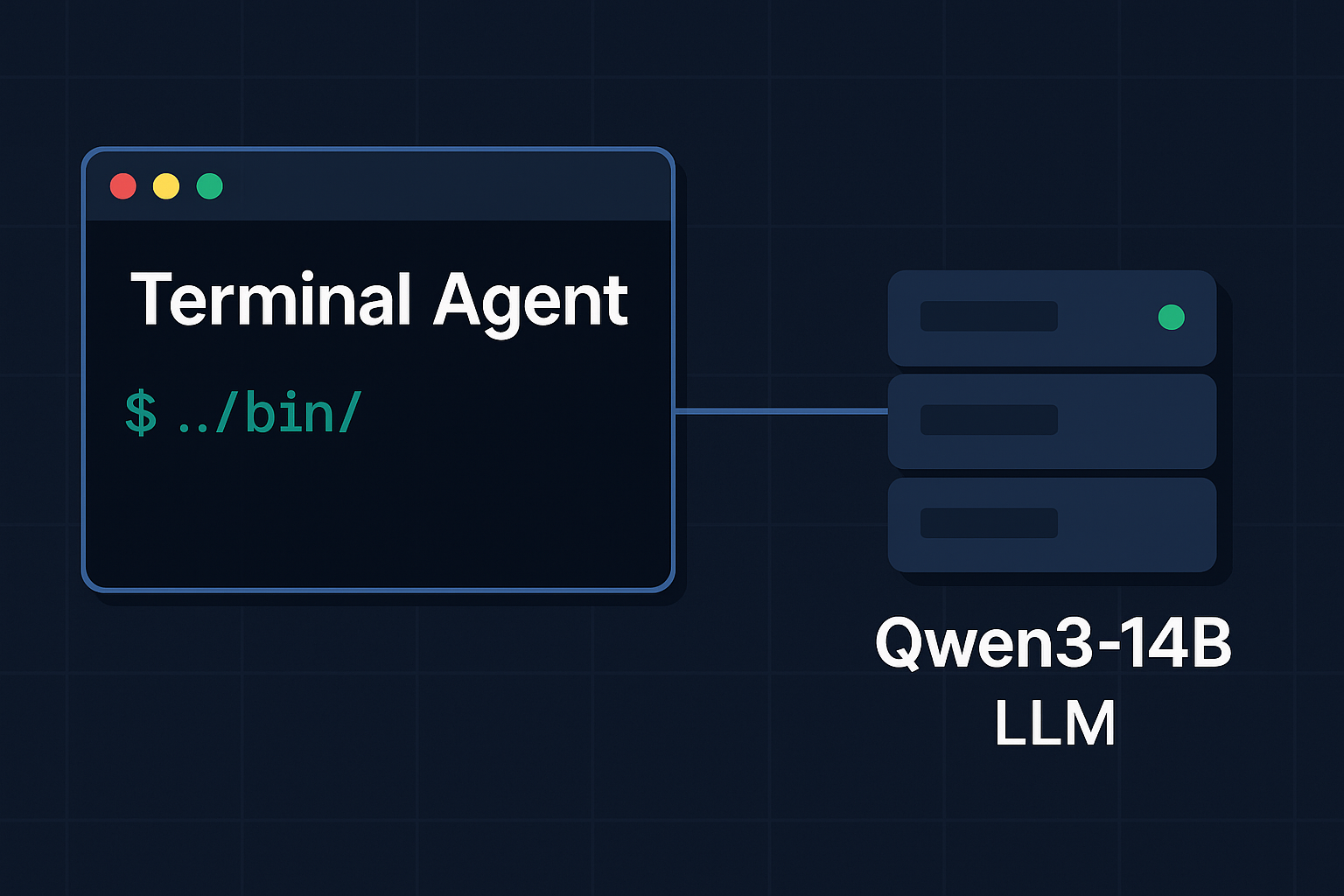
Terminal Agent + Qwen3 Practice Guide
This article introduces how to use Terminal Agent with the Qwen3-14b model deployed locally using vLLM. The specific contents are as follows:
- How to download the Qwen3-14b model
- How to deploy Qwen3-14b using vLLM
- How to configure Terminal Agent environment variables
- Demo video
- Usage examples
1. Download Qwen3-14b Model
Qwen3-14B is a high-performance large language model open-sourced by Alibaba Cloud, which can be downloaded through Hugging Face or official channels.
- Hugging Face: Qwen/Qwen3-14B
- Official documentation: Qwen Official Documentation
Example download command:
huggingface-cli download Qwen3/Qwen3-14B --local-dir /mnt/models/qwen3
2. Deploy Qwen3-14b Using vLLM
vLLM is a high-performance inference engine that supports efficient deployment of large models. It significantly improves model inference performance through continuous batch processing, PagedAttention, and other technologies.
Install vLLM
It is recommended to create an independent environment using conda or virtualenv:
# Create virtual environment
python -m venv vllm-env
source vllm-env/bin/activate # Linux/Mac
# or vllm-env\Scripts\activate # Windows
# Install vLLM
pip install "vllm>=0.8.5"
Start vLLM Service
Assuming the model has been downloaded to mnt/models/Qwen3-14B, you can start the API service with the following command. Additionally, we’ll disable the thinking feature of Qwen3 to improve speed. In this example, we’re using an environment with 4 T4 GPUs, so we set the tensor parallelism to 4:
vllm serve /mnt/models/qwen3-14b --served-model-name qwen3 --tensor-parallel-size=4 --chat-template ./qwen3_nonthinking.jinja
The content of qwen3_nonthinking.jinja is as follows:
{%- if tools %}
{{- '<|im_start|>system\n' }}
{%- if messages[0].role == 'system' %}
{{- messages[0].content + '\n\n' }}
{%- endif %}
{{- "# Tools\n\nYou may call one or more functions to assist with the user query.\n\nYou are provided with function signatures within <tools></tools> XML tags:\n<tools>" }}
{%- for tool in tools %}
{{- "\n" }}
{{- tool | tojson }}
{%- endfor %}
{{- "\n</tools>\n\nFor each function call, return a json object with function name and arguments within <tool_call></tool_call> XML tags:\n<tool_call>\n{\"name\": <function-name>, \"arguments\": <args-json-object>}\n</tool_call><|im_end|>\n" }}
{%- else %}
{%- if messages[0].role == 'system' %}
{{- '<|im_start|>system\n' + messages[0].content + '<|im_end|>\n' }}
{%- endif %}
{%- endif %}
{%- set ns = namespace(multi_step_tool=true, last_query_index=messages|length - 1) %}
{%- for message in messages[::-1] %}
{%- set index = (messages|length - 1) - loop.index0 %}
{%- if ns.multi_step_tool and message.role == "user" and not(message.content.startswith('<tool_response>') and message.content.endswith('</tool_response>')) %}
{%- set ns.multi_step_tool = false %}
{%- set ns.last_query_index = index %}
{%- endif %}
{%- endfor %}
{%- for message in messages %}
{%- if (message.role == "user") or (message.role == "system" and not loop.first) %}
{{- '<|im_start|>' + message.role + '\n' + message.content + '<|im_end|>' + '\n' }}
{%- elif message.role == "assistant" %}
{%- set content = message.content %}
{%- set reasoning_content = '' %}
{%- if message.reasoning_content is defined and message.reasoning_content is not none %}
{%- set reasoning_content = message.reasoning_content %}
{%- else %}
{%- if '</think>' in message.content %}
{%- set content = message.content.split('</think>')[-1].lstrip('\n') %}
{%- set reasoning_content = message.content.split('</think>')[0].rstrip('\n').split('<think>')[-1].lstrip('\n') %}
{%- endif %}
{%- endif %}
{%- if loop.index0 > ns.last_query_index %}
{%- if loop.last or (not loop.last and reasoning_content) %}
{{- '<|im_start|>' + message.role + '\n<think>\n' + reasoning_content.strip('\n') + '\n</think>\n\n' + content.lstrip('\n') }}
{%- else %}
{{- '<|im_start|>' + message.role + '\n' + content }}
{%- endif %}
{%- else %}
{{- '<|im_start|>' + message.role + '\n' + content }}
{%- endif %}
{%- if message.tool_calls %}
{%- for tool_call in message.tool_calls %}
{%- if (loop.first and content) or (not loop.first) %}
{{- '\n' }}
{%- endif %}
{%- if tool_call.function %}
{%- set tool_call = tool_call.function %}
{%- endif %}
{{- '<tool_call>\n{"name": "' }}
{{- tool_call.name }}
{{- '", "arguments": ' }}
{%- if tool_call.arguments is string %}
{{- tool_call.arguments }}
{%- else %}
{{- tool_call.arguments | tojson }}
{%- endif %}
{{- '}\n</tool_call>' }}
{%- endfor %}
{%- endif %}
{{- '<|im_end|>\n' }}
{%- elif message.role == "tool" %}
{%- if loop.first or (messages[loop.index0 - 1].role != "tool") %}
{{- '<|im_start|>user' }}
{%- endif %}
{{- '\n<tool_response>\n' }}
{{- message.content }}
{{- '\n</tool_response>' }}
{%- if loop.last or (messages[loop.index0 + 1].role != "tool") %}
{{- '<|im_end|>\n' }}
{%- endif %}
{%- endif %}
{%- endfor %}
{%- if add_generation_prompt %}
{{- '<|im_start|>assistant\n<think>\n\n</think>\n\n' }}
{%- endif %}
Parameter descriptions:
--tensor-parallel-size: Number of GPUs to use--chat-template: Chat template used by the model--served-model-name: Model name for external service
For multi-card deployment or more parameters, please refer to the vLLM official documentation.
3. Configure Terminal Agent Environment Variables
In the Terminal Agent runtime environment, set the following environment variables to connect to the local vLLM service and Qwen3-14b model:
# Use vLLM as the model provider
TERMINAL_AGENT_PROVIDER=vllm
# Set vLLM API address
VLLM_API_BASE=http://localhost:8000
# Optional: Set default model name
TERMINAL_AGENT_MODEL=qwen3
# Optional: Set API key (if authentication is configured)
# VLLM_API_KEY=your_api_key_here
You can set these environment variables in the following ways:
- Directly in the command line (temporary):
export TERMINAL_AGENT_PROVIDER=vllm
export VLLM_API_BASE=http://localhost:8000
- Add to the
~/.terminal_agent/.envfile (permanent):
# Create or edit configuration file
mkdir -p ~/.terminal_agent
echo "TERMINAL_AGENT_PROVIDER=vllm" >> ~/.terminal_agent/.env
echo "VLLM_API_BASE=http://localhost:8000" >> ~/.terminal_agent/.env
echo "TERMINAL_AGENT_MODEL=qwen3" >> ~/.terminal_agent/.env
4. Start Terminal Agent
Now you can start Terminal Agent and begin using the Qwen3 model:
terminal-agent
After starting, you should see output similar to the following:
[Terminal Agent] Connected to local vLLM service
[Terminal Agent] Using model: Qwen3
[Terminal Agent] >
5. Usage Examples
For demonstration, please watch the video below:
This video demonstrates how Terminal Agent works with locally deployed Qwen3-14B model to provide fast and efficient terminal assistance.
If you have any questions, feel free to open an Issue on GitHub for discussion.
