Terminal Agent Remote Execution Feature Guide
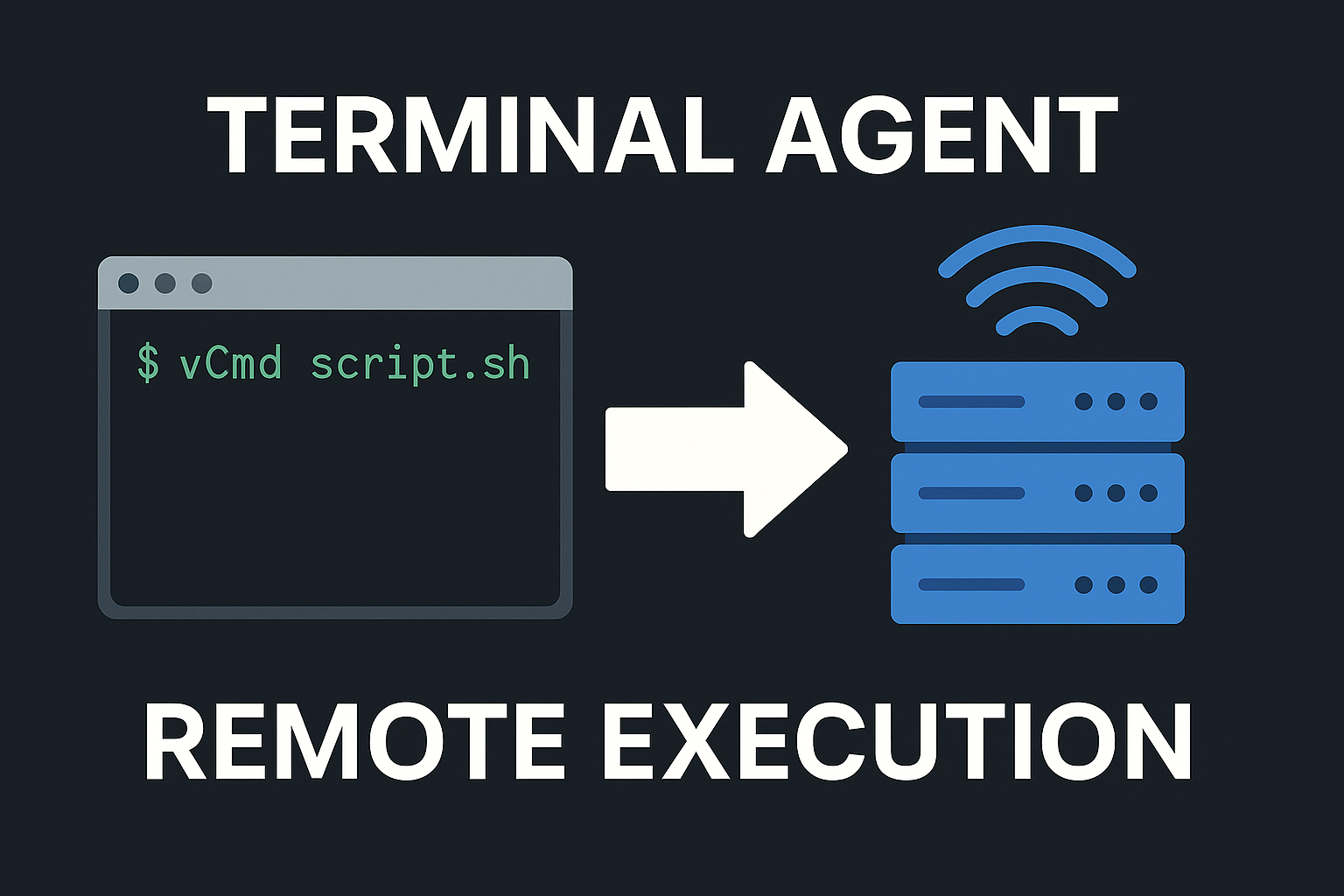
Terminal Agent Remote Execution Feature Guide
In modern cloud computing and distributed systems environments, remote server management is an essential part of daily DevOps and system administrator work. Terminal Agent’s remote execution feature allows you to securely and efficiently execute commands and scripts on remote servers through natural language instructions, greatly simplifying operational workflows.
Remote Execution Feature Overview
Terminal Agent’s remote execution feature allows you to:
- Remote Command Execution: Execute commands on remote servers as easily as on your local terminal
- Intelligent Script Generation and Execution: Generate and execute complex scripts on remote servers based on natural language descriptions
- Secure Credential Management: Securely manage and use remote server credentials
- Real-time Output Feedback: View real-time execution results of commands on remote servers
- Working Directory Support: Specify the execution directory for remote commands
- Sudo Privilege Support: Execute commands with sudo privileges as needed
Configuring the Remote Execution Environment
To enable Terminal Agent’s remote execution feature, you need to add these variables to the ~/.terminal_agent/.env file:
# Enable remote execution
REMOTE_EXECUTION_ENABLED=true
# Remote server information
REMOTE_HOST=your-server-hostname
REMOTE_USER=username
REMOTE_PORT=22 # Default is 22
# Authentication method (supports key or password)
REMOTE_AUTH_TYPE=key
# Using key authentication, make sure to add your public key to the remote server's ~/.ssh/authorized_keys file first
REMOTE_KEY_PATH=~/.ssh/id_rsa # If using key authentication
# Using password authentication
REMOTE_AUTH_TYPE=password
REMOTE_PASSWORD=your-password # If using password authentication
# Whether to enable sudo privileges
REMOTE_SUDO_ENABLED=true # or false
Using the Remote Execution Feature
After configuration, start Terminal Agent:
terminal-agent
If configured correctly, you will see the following prompt:
[bold green]Remote execution enabled - Connected to: your-server-hostname@username[/bold green]
Now, all commands you enter will be executed on the remote server rather than your local system. You can interact with Terminal Agent using natural language just as you would with a local terminal:
[Terminal Agent] > Check server disk usage
Terminal Agent will execute the appropriate command (such as df -h) on the remote server and return the results.
Practical Application Examples
Example 1: System Monitoring
[Terminal Agent] > Monitor CPU and memory usage on the remote server
Terminal Agent will execute appropriate commands (such as top, htop, or vmstat) on the remote server and display the results in real-time.
Example 2: Service Management
[Terminal Agent] > Check Nginx service status and restart it if it's not running
Terminal Agent will generate and execute commands to check the Nginx status, and if necessary, use sudo privileges to restart the service.
Example 3: File Operations
[Terminal Agent] > Find and delete log files that haven't been modified in over 7 days
Terminal Agent will generate scripts to find and delete old log files and execute them safely on the remote server.
Demo Video
The following video demonstrates the practical application of Terminal Agent’s remote execution feature——deploying docker redis service on remote server:
Security Best Practices
When using the remote execution feature, follow these security best practices:
- Use SSH Key Authentication: Prefer SSH key authentication over password authentication
- Limit Sudo Privileges: Only enable sudo when necessary
- Protect Environment Variables: Don’t set passwords in plaintext in shared environments
- Use Dedicated Accounts: Create dedicated restricted accounts for Terminal Agent
- Rotate Credentials Regularly: Regularly update SSH keys and passwords
Conclusion
Terminal Agent’s remote execution feature provides DevOps professionals and system administrators with a powerful tool that makes remote server management simple and efficient. Through natural language interaction and intelligent command generation, you can easily manage remote servers without having to memorize complex commands or write tedious scripts.
Start using Terminal Agent’s remote execution feature and experience the new AI-driven approach to remote server management!
